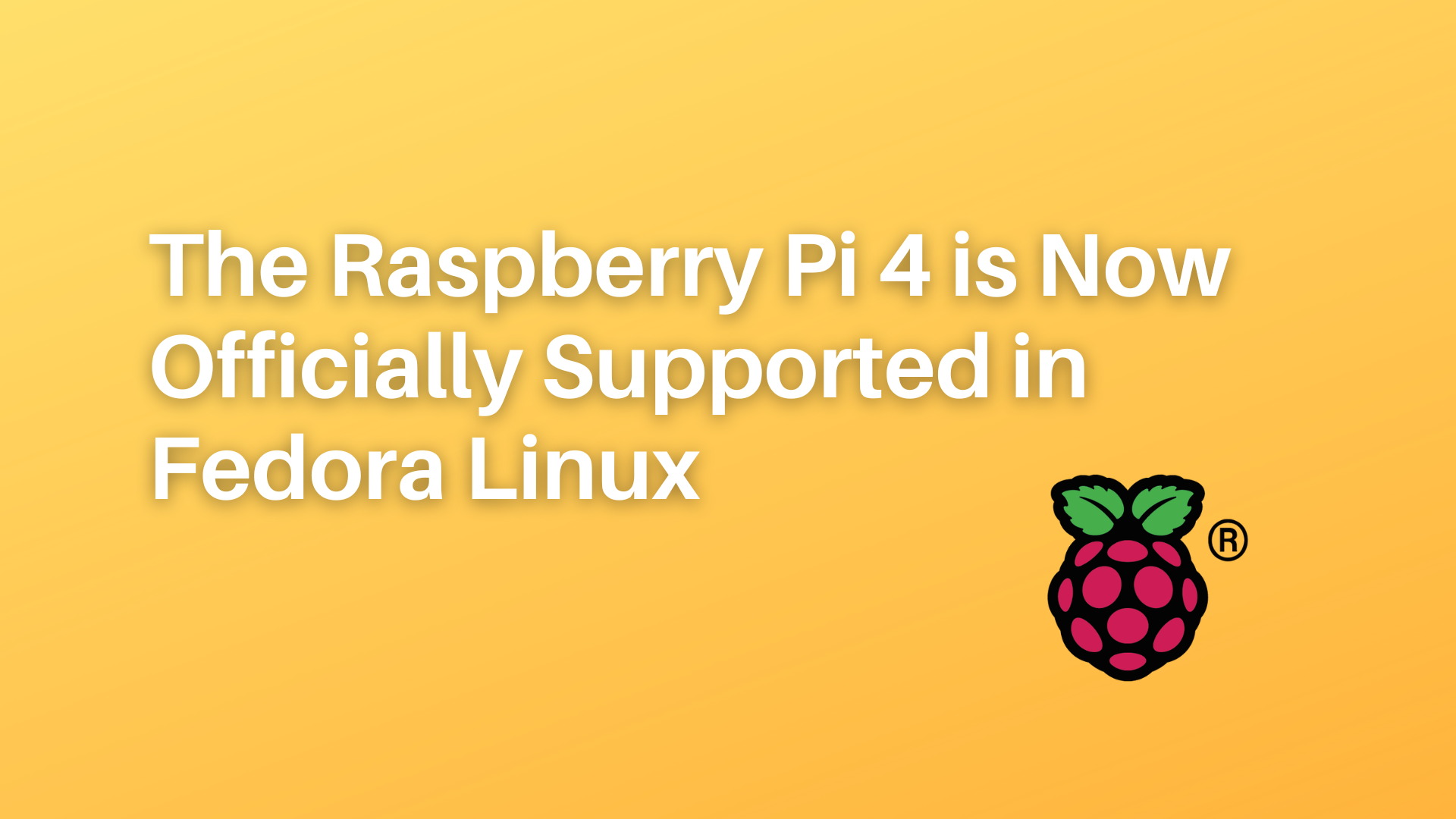Fedora 37 is available with official support for the Raspberry Pi 4
With its most recent official release, Fedora 37, the Linus Torvalds-favored Red Hat spin-off, has reached version 37. Owners of the Raspberry Pi 4 and Raspberry Pi 400 will be happy to hear that a new operating system is now available for their devices, but owners of 32-bit Arm devices who want to update will be disappointed.
The bad news first. This edition cannot be upgraded from 32-bit Arm processors since the Arm v7 architecture is no longer supported. However, accessing the entire 8GB of RAM on a Raspberry Pi 4 needs 64-bit operating systems, which are supported by all Arm v8 CPUs.
Underneath it all lies kernel 5.19, the last of the 5-series kernels before the switch to kernel 6, which is the same kernel seen in Ubuntu 22.10.
The Gnome 43 desktop interface, which adds its fast toggle and Nautilus 43 file manager to the most recent OS versions, is another feature shared by the two systems. The Fedora installation is more conventional than Ubuntu's, and there are also Fedora spins that use the KDE Plasma, XFCE, and Cinnamon desktops, among others. Ubuntu uses a customized version of Gnome. Additionally, Fedora uses the Flatpak package manager instead of the criticized Snap system in Ubuntu to install new applications.
Updated versions of Firefox, Thunderbird, LibreOffice, and the GCC compiler are included with the OS. The OS gains from enhanced driver support for some Realtek wireless cards, new wake-on-LAN features, better TrackPoint support for Lenovo laptops, and BIG TCP, which permits bigger packets on IPV6 networks and can speed up transfer rates.
Fedora releases a new edition every six months, with each one typically being supported for a year, as opposed to Ubuntu, which releases an LTS version that receives updates for many years and is a good option for beginners looking for a place to start in the Linux world. However, anyone installing this will be looking to upgrade much sooner than they would with Canonical's OS. This is not to say that it is not beginner-friendly; we installed it as a virtual machine and found the process to be simple. However, it required a complete shutdown of the VM after installation; a reset was not sufficient.
A barren desktop with no favorites bar, no icons, and only the Activities button in the top left of the screen when Fedora is launched makes it significantly less user-friendly than Ubuntu. However, it does include a lovely default desktop wallpaper that shows tall buildings in a rural area divided by a river; this is ideal if you find Ubuntu's orange and purple color scheme to be a bit overwhelming.
The X64 and Arm64 versions of Fedora Workstation 37 with Gnome may be obtained from getfedora.org, and the spins that employ other desktop environments can be found at spins.fedoraproject.org. There are additional server and IoT versions available, as well as basic setups for cloud and containerized applications.