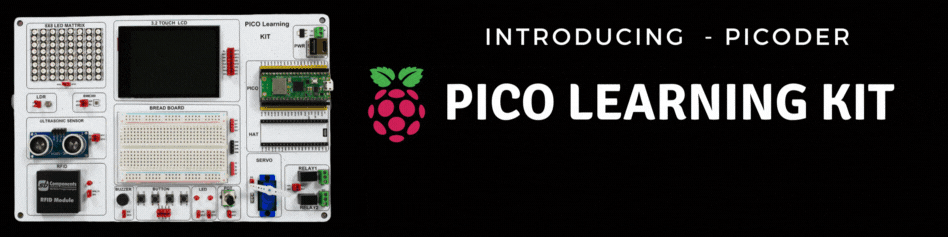Raspberry Pi, the UK-based computer company, has recently launched an online code editor that aims to inspire and empower kids to learn programming skills. The new Code Editor is designed to help young learners build their coding skills and explore the world of programming in a fun and interactive way.
The Code Editor is currently in beta, which means that it is not yet fully developed and some features may not work as well as they should. However, this also means that early users have the opportunity to be one of the first to use the new editor and provide valuable feedback to help improve the tool for future users.
The Raspberry Pi team has created the online Code Editor to provide young learners with an easy-to-use platform to learn and practice coding skills. With a simple and intuitive interface, young users can create, save, and share their code with others, and experiment with programming concepts such as loops, variables, and functions.
Here are a few simple example codes that kids can try out using the Raspberry Pi online Code Editor:
Hello World
This is a classic first program for any coding language. It simply displays the text "Hello, World!" on the screen.
print("Hello, World!")
Counting with a loop
This code uses a loop to count from 1 to 10 and display each number on a new line.
for i in range(1,11):
print(i)
Create a Calculator
This code creates a simple calculator that allows users to input two numbers and then add, subtract, multiply, or divide them.
# Get user input num1 = int(input("Enter first number: ")) num2 = int(input("Enter second number: ")) # Perform calculations sum = num1 + num2 difference = num1 - num2 product = num1 * num2 quotient = num1 / num2 # Display results print("Sum:", sum) print("Difference:", difference) print("Product:", product) print("Quotient:", quotient)These are just a few examples to get started. Kids can experiment with these codes and modify them to see how they work. With the Raspberry Pi online Code Editor, the possibilities for coding are endless!
The new online Code Editor is a great resource for kids who want to learn to code but may not have access to physical Raspberry Pi hardware. It is also an excellent tool for educators and parents who want to teach their children the fundamentals of programming and inspire them to pursue careers in technology.
The Raspberry Pi team has stated that they will be asking for user feedback in the near future, so they can continue to improve the Code Editor and make it even more user-friendly for young learners. This demonstrates the company's commitment to supporting digital education and encouraging young people to explore the world of technology.
Overall, the launch of the Raspberry Pi online Code Editor is an exciting development for the world of digital education. With its user-friendly interface and intuitive design, it has the potential to inspire a new generation of young programmers and equip them with the skills they need to succeed in the rapidly growing tech industry.